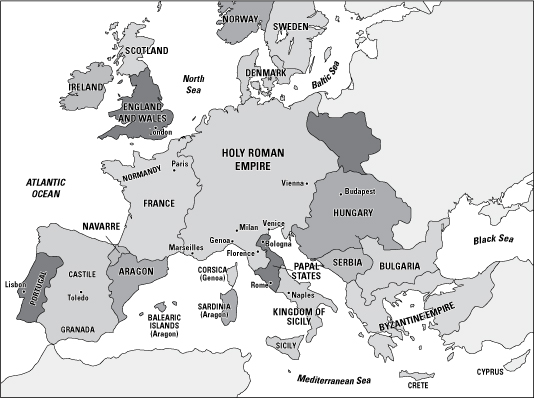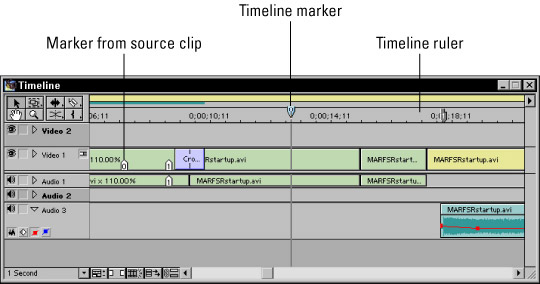The amazing thing about electronics is that it's being used today to do things that weren't even imaginable just a few years ago. Here’s very brief overview of some of the basic things you can do with electronics.
Make noise with electronics
One of the most common applications for electronics is making noise. Often in the form of music, though the distinction between noise and music is often debatable. Electronic devices that make noise are often referred to as audio devices. These devices convert sound waves to electrical current, and then store, amplify, and otherwise manipulate the current, and eventually convert the current back to sound waves you can hear.
Most audio devices have these three parts:
A source, which is the input into the system. The source can be a microphone, which is a device that converts sound waves into an electrical signal. The subtle fluctuations in the sound waves are translated into subtle fluctuations in the electrical signal. Thus, the electrical signal that comes from the source contains audio information.
The source may also be a recorded form of the sound, such as sound recorded on a CD or in an MP3.
An amplifier, which converts the small electrical signal that comes from the source into a much larger electrical signal that, when sent to the speaker or headphones, can be heard.
Some amplifiers are small, as they need to boost the signal only enough to be heard by a single listener wearing headphones. Other amplifiers are huge, as they need to boost the signal enough so that 80,000 people can hear, for example, a famous singer forget the words to The Star Spangled Banner.
Speakers, which convert electrical current into sound you can hear. Speakers may be huge, or they may be small enough to fit in your ear.
Electronics light up our lives
Another common use of electronics is to produce light. The simplest electronic light circuits are light-emitting diodes (LEDs), which are the electronic equivalent of a light bulb.
Video electronic devices are designed to create not just simple points of light, but complete images that you can look at. The most obvious examples are television sets, which can provide hours and hours of entertainment and ask for so little in return — just a few of your brain cells.
Some types of electronic devices work with light that you can't see. The most common are TV remote controls, which send infrared light to your television set whenever you push a button. The electronics inside the remote control manipulate the infrared light in a way that sends information from the remote control to the TV, telling it to turn up the volume, change channels, or turn off the power.
Radio electronics transmit sound
Radio refers to the transmission of information without wires. Originally, radio was used as a wireless form of telegraph, broadcasting nothing more than audible clicks. Next, radio was used to transmit sound.
In fact, to this day the term radio is usually associated with audio-only transmissions, either in the form of music or the ever-popular talk radio. However, the transmission of video information — in other words, television — is also a form of radio, as are wireless networking, cordless phones, and cellphones.
Digital electronics calculate and compute
One of the most important applications of electronics in the last 50 years has been the development of computer technology. In just a few short decades, computers have gone from simple calculating machines to machines that can beat humans at Jeopardy!
Computers are the most advanced form of a whole field of electronics known as digital electronics, which is concerned with manipulating data in the binary language of zeros and ones.
dummies
Source:http://www.dummies.com/how-to/content/what-can-you-do-with-electronics.html