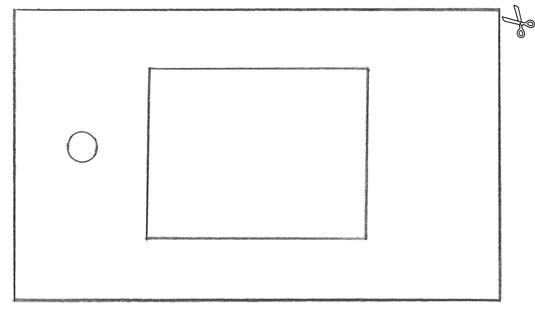With Parkinson's Disease and the medications that can make you more prone to falling, a check of your home is imperative to your safety. You may want to schedule one as often as you check the batteries in your smoke detectors — which is at least once a year, right?
Your local fire or police department may offer a home safety assessment at no cost. If so, take advantage of this great community service. There are also home safety assessments offered by trained nurses, and this service is usually covered by Medicare and some insurance companies. If neither of those professional surveys is available for you, you can also go through the following checklist to get started on your own home safety assessment:
• Make sure lighting is adequate both inside and outside the home.
• Pay special attention to lighting in stairways and hallways.
• Place nightlights in the bathroom and along the path from bedroom to bathroom.
• Check lamps and electrical appliances. Do the cords and wiring show wear and need for repairs?
• Avoid using extension cords if at all possible; when they're absolutely necessary, anchor them to the wall (not the floor) to prevent tripping.
• Bundle and tie up excess footage on computer and other electronics cords; then anchor them safely under the desk or along the baseboard.
- Underfoot stuff can be dangerous!
• Get rid of all scatter rugs (even those with rubber backing) and carefully check for worn carpeting or edges that are coming free of their tacking; make necessary repairs.
• Make sure floors (tiled, wood, or uncarpeted flooring) aren't slippery.
• Test floors in a pair of socks. If you can do the slide, the floors need to be stripped of the wax or compound that's making them slippery.
• Remove any raised threshold strip that separates one room from another; make the transition smooth.
• Install nonskid runners on uncarpeted stairways. Each stairway needs a sturdy handrail on at least one side and light controls at the top and bottom of the stairway. Use bright neon tape to mark stairs in especially dark places.
• Shop for shoes with nonskid soles and no laces, the kind boaters prefer.
- Two key spaces are accidents waiting to happen.
• In the kitchen: Standard safety rules apply. Keep curtains or flammable materials away from the stove and make sure all appliances are in good working order. Assess whether items in the kitchen are convenient for you. For example, are glasses better on a lower shelf? Can you move the skillet from the drawer under the oven to a hook or a higher cabinet?
• In the bathroom: Place nonskid strips in the bathtub and shower; install grab bars wherever they make life easier — bathtub, shower, and toilet. Set the hot water heater at 110 degrees or lower to prevent accidental burning.
• Place emergency and other medical contact numbers next to every phone.
• Install smoke detectors (or check present ones) in every stairway and in the kitchen; place fire extinguishers in an accessible place on every floor level including the basement; determine an escape route in the event of fire.
• Check for needed repairs to sidewalks and driveways: broken asphalt or concrete, uneven brickwork in paths and sidewalks, and so on. Consider installing ramps for the time when managing even a few stairs becomes difficult.
• Double-check your house's security. Are all locks on windows and doors working properly? Be sure screens, storm windows, and doors are properly and securely installed. Get to know your neighbors and let one or two trusted neighbors know who to contact if they have concerns about your safety or the security of the property.
If possible, make this a family project. List everything that needs attention and then subdivide that list into large and small jobs. Tackle any fairly extensive changes for improving movement (such as removing threshold strips) first. Such structural barriers — usually in multiple places in your home — may put you in the greatest danger for falling.
dummies
Source:http://www.dummies.com/how-to/content/making-your-home-parkinsons-disease-userfriendly.html