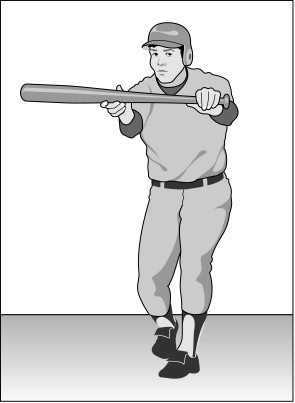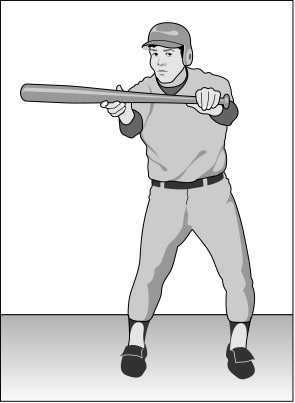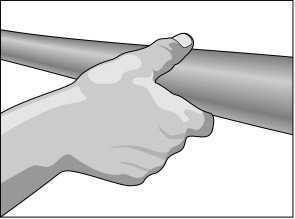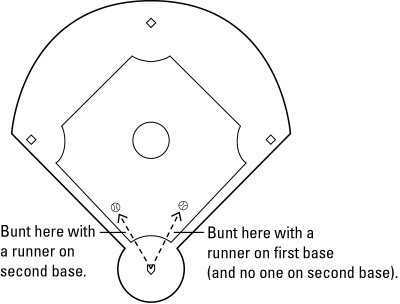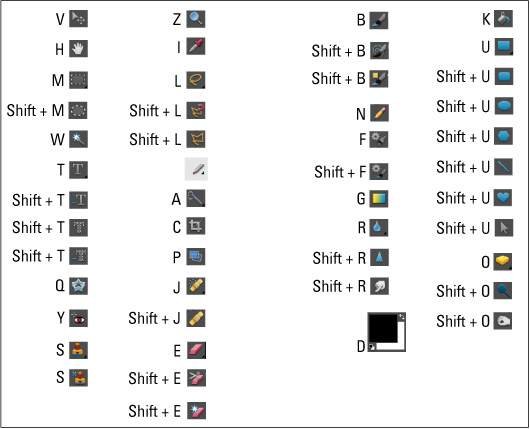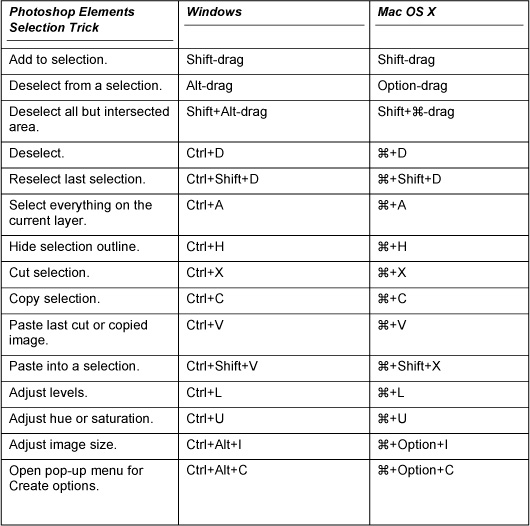Many healing arts, including acupressure and reflexology, are based on the beliefs of Chinese energy medicine — which people first practiced more than 5,000 years ago. The ancient Chinese believed that spiritual imbalances caused many illnesses and physical ailments. In order to effectively address the pain, you needed to resolve your spiritual imbalance and get your energies and life force in a balanced state.
Here are a few specific ways in which acupressure and reflexology may make a healthy difference in your life:
- Immune support: Bodywork therapies can have a major positive impact on your immune system. The ancient Chinese believed that too much (or too little) energy in a certain meridian or zone could cause undue stress, which would weaken the immune system.
- Although specific acupoints are often cited as being specific "immune booster" targets, addressing any energy imbalances you may have will certainly have a positive impact on the state of your immune system.
- For maximum benefit to your immune system, use healing arts in conjunction with related techniques, such as meditation and deep breathing. In addition, avoid stress whenever possible.
- Circulatory stimulation: One of the basic goals of bodywork techniques is to stimulate the proper circulation of energy. But here's a little secret: blood flow follows energy. So, in essence, by opening pathways for energy, you simultaneously stimulate blood to flow better.
- Acupressure and reflexology are excellent ways to stimulate your circulatory system, which is essential to good health. Poor circulation can cause all sorts of undesirable problems, from cramps and swelling (especially in the legs and feet) to more serious conditions like blood clots and strokes.
- Relieving aches, pains, and muscle strains: Bodywork is perhaps most commonly employed as an effective way to treat aches and pains. Although any type of massage or muscle stimulation (if done properly) can help alleviate aches and pains, the techniques used in acupressure and reflexology can allow you to pinpoint the root of the pain, thus treating it much more quickly and efficiently.
- Plus, by using these techniques correctly, you can often treat pain in several different parts of the body at once (or in rapid succession), thus providing a healing option that can save you considerable time and effort.
- Rehabilitation and support for injury recovery: Bodywork is also commonly used to help the body heal more quickly following an injury. By encouraging the optimal flow of energy to the affected area (and stimulating its corresponding acupoints), you can often speed up the healing and recovery process. In addition, eliminating or reducing pain in that area makes it much easier to perform physical therapy exercises or other routines involved in the rehabilitation process.
- Optimal wellness and performance: Improving your energy flow not only helps the specific areas involved, but also boosts your overall well-being and puts you in a more positive frame of mind. This combination allows you to perform at your peak level, while also sustaining proper energy flow necessary for endurance.
- Stress reduction: Stress reduction is an important benefit of acupressure and reflexology. Restoring balance to the system reduces muscle tension and promotes relaxation. When you begin to change the patterns of imbalance, stress automatically reduces in your life.
- Emotional growth and transformation: During a pressure point session, you may experience deep relaxation. This type of relaxation allows you to access deeper places within. Here you may find some of the patterns that keep you from being fully satisfied in life. You may find that you're able to see things with a new perspective and that issues that have always bothered you don't anymore.
- Making you aware that your body is your temple: Universal qi, or vital force, is a pretty special substance. You store it in your body, so increasing internal qi sort of makes your body a temple. When this increase of internal qi happens, you may find that you develop a new appreciation for your body, for being alive, and for the special and unique place you have on this planet.
dummies
Source:http://www.dummies.com/how-to/content/what-acupressure-and-reflexology-can-do-for-you.html