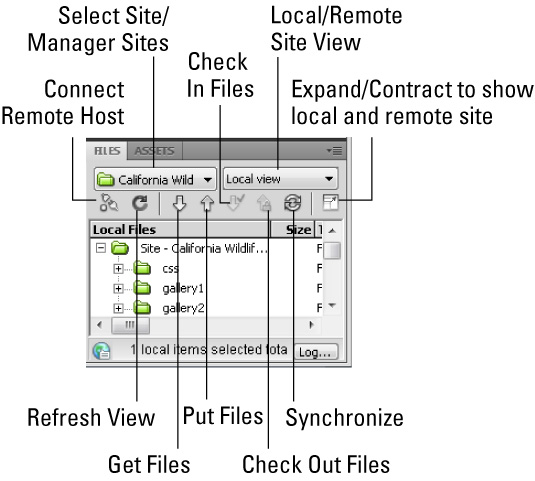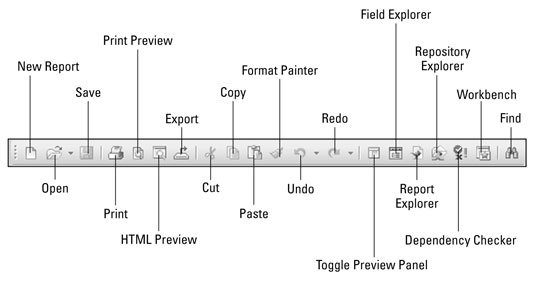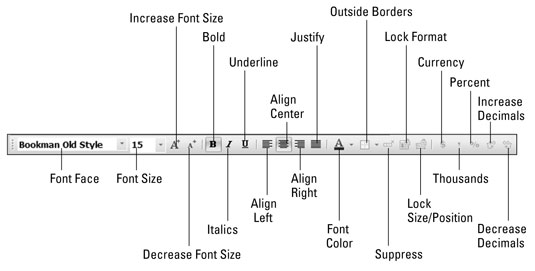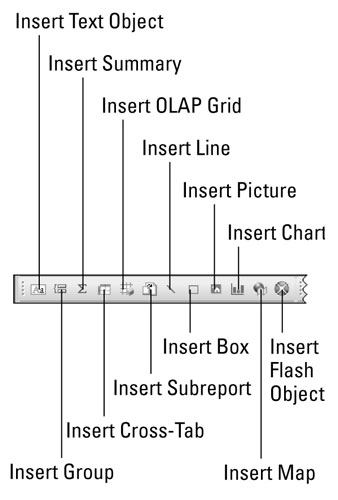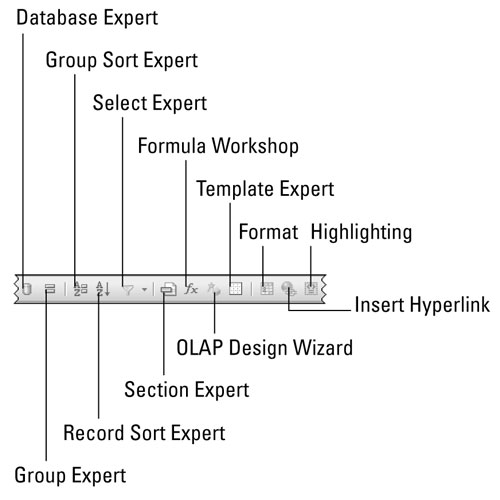You already know famous painters like Leonardo da Vinci, Georgia O'Keeffe, and Claude Monet; well, here are four well-known artists that you may not be so familiar with. Look them all up and don't pass over any just because you don't like to paint the same subject matter. Be like a sponge and soak up what they can teach you.
Rene Magritte (1898–1967)
Belgian artist Rene Magritte (ma-GREET) was a Surrealist like Salvador Dali. Dali painted eerie landscapes with melting clocks. On the other hand, Magritte combined unrelated objects and ideas in creative, unusual ways. Locomotives emerge from living room fireplaces; cloned men in bowler hats seem to rain from the sky. He created mysterious paintings that seem like dream images.
Magritte's paintings are imaginative and innovative. He used color masterfully to make solid, realistic forms and establish moods that range from fun and lighthearted to dark and sinister. Looking at how he combined images in creative ways can help you boost your own creative abilities.
Mary Cassatt (1844–1926)
Mary Cassatt (ca-SAHT) was an American painter associated with the French Impressionists. Because she was female, she didn't have the same freedoms to move about as her male colleagues did, so she painted scenes of home life. Her paintings are peopled with members of her family going about their daily routines. She's especially known for the tender manner in which she painted children.
When you look at her work, pay particular attention to her colors. Look at the overall color composition. Also look at the colors she used in light and shadowed areas of flesh tones or in the folds of fabrics.
Jan Vermeer (1632–1675)
Jan Vermeer (ver-MEER) lived and worked in the same era as his more-famous colleague, Rembrandt van Rijn. Dutch painters of that time specialized in painting specific kinds of images, called genres. Vermeer specialized in domestic scenes, but he painted a couple of beautiful landscapes, as well.
Vermeer is interesting because of the patterns of light and dark in his paintings and his use of color to create mood. The patterns in his paintings are so strong that you could reduce many of his paintings to just pattern and still have beautiful, abstract artworks.
Wolf Kahn (b. 1927)
Wolf Kahn is a German-born American who paints landscapes that straddle the line between realism and abstraction. They look like landscapes, but they emphasize fields of color rather than details.
He studied under Hans Hoffman, whose ideas about color have guided many contemporary artists. The colors in Kahn's paintings relate to the natural colors in the environment, but they're much stronger than the colors you see when you actually look at the environment. For example, subtle violet shadows become strikingly electric under his hand.
When you look at Kahn's work, examine the shape and color choices he made. His shapes are similar to those you might make if you were working from general to specific but stopped before you developed the specifics. He keeps his colors fresh and immediate without overworking or muting them too much.
dummies
Source:http://www.dummies.com/how-to/content/four-painters-you-can-learn-from.html