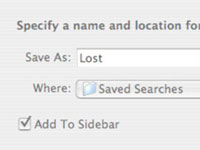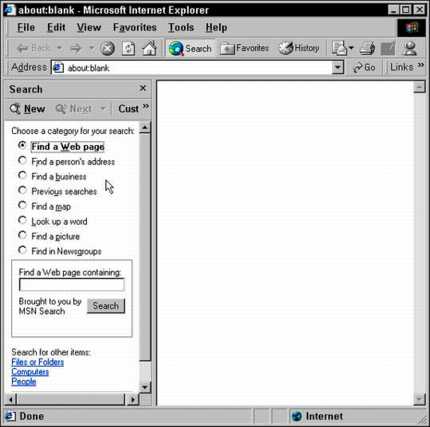Writing Java statements (like for and if) and classes (like Math and NumberFormat) help you start and build strong programs. Variables hold different kinds of Java data types: numbers, characters, and true/false numbers. You designate Java operations that can be performed on operands, including arithmetic operators, relational operators (or binary) and logical (or boolean).
>
>
Writing Common Java Statements
Java statements build programs. Every Java class must have a body, which is made up of one or more statements. You can write different kinds of statements, including declaration and expression.
The break statement
break;
The continue statement
continue;
The do statement
do
{statements...}
while (expression);
The for statement
for (init; test; count)
{statements...}
The enhanced for statement
for (type variable : array-or-
collection)
{statements...}
The if statement
if (expression)
{statements...}
else
{statements...}
The throw statement
throw (exception)
The switch statement
switch (expression)
{
case constant:
statements;
break;
default:
statements;
break;
}
The while statement
while (expression)
{statements...}
The try statement
try
{statements...}
catch (exception-class e)
{statements...}...
finally
{statements...}
try
{statements...}
finally
{statements...}
>
>
>
Writing Primitive Data Types
Java data types are the kind of data you can store in a variable. Primitive data types are defined by the language itself. Java defines a total of eight primitive types. Of the eight primitive data types, six are for numbers, one is for characters, and one is for true/false values. Of the six number types, four are types of integers, and two are types of floating-point numbers.
| Type | Wrapper Class | Parse Method of Wrapper Class |
|---|---|---|
| int | Integer | int parseInt(String s) |
| short | Short | short parseShort(String s) |
| long | Long | long parseLong(String s) |
| byte | Byte | byte parseByte(String s) |
| float | Float | float parseFloat(String s) |
| double | Double | double parseDouble(String s) |
| char | Character | (none) |
| boolean | Boolean | boolean parseBoolean(String s) |
>
>
>
Math and NumberFormat Classes
Java classes lay the foundation for your programs. The Java Math and NumberFormat classes let you program number values, as well as format numbers and currencies.
| num abs(num y); | Absolute value of y (num can be any numeric data type) |
| num max(num y, num z); | Maximum of y and z |
| num min(num y, num z); | Minimum of y and z |
| double = Math. random(); | Random number — 0.0 < x <= 1.0 |
| NumberFormat getNumberInstance(); | Gets an instance that formats numbers. |
| NumberFormat getCurrencyInstance(); | Gets an instance that formats currency. |
| String format(x); | Formats the specified number. |
>
>
>
Using Java Operators
An operator designates a mathematical operation or some other type of operation that can be performed on operands. Java has arithmetic operators, relational operators (also known as binary operators) and logical operators (also known as boolean operators).
| + | Addition |
| - | Subtraction |
| * | Multiplication |
| / | Division |
| % | Remainder |
| ++ | Increment |
| — | Decrement |
| += | Addition and assignment |
| -= | Subtraction and assignment |
| *= | Multiplication and assignment |
| /= | Division and assignment |
| %= | Remainder and assignment |
| == | Equal |
| != | Not equal |
| < | Less than |
| <= | Less than or equal to |
| > | Greater than |
| >= | Greater than or equal to |
| ! | Not |
| & | And |
| && | Conditional and |
| | | Or |
| || | Conditional or |
| ^ | xor |
>
>
dummies
Source:http://www.dummies.com/how-to/content/java-allinone-for-dummies-cheat-sheet.html