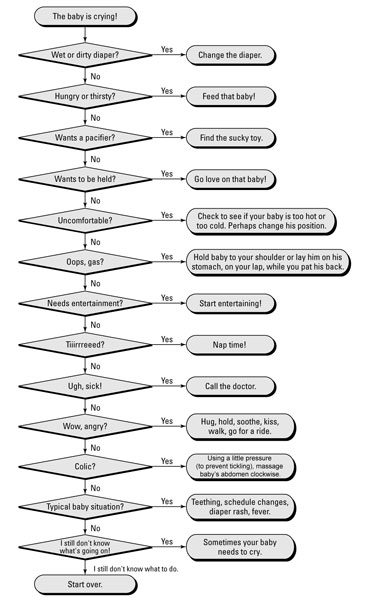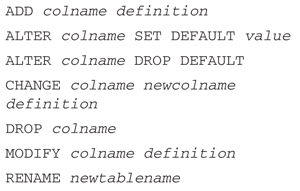Compared to defusing bombs and walking tightropes, building robots is a safe endeavor. Still, there are some safety tips here that may come in handy.
In addition to the specific pointers included here, remember that working with tools is a major source of accidents, so be sure to use eye protection and follow the manufacturer's usage instructions. But in general, if you use common sense and the following advice, you can avoid almost all accidents.
Cut away from your body
The advice to cut away from your body may seem obvious, but for some reason it's not natural because cutting towards yourself tends to give you better leverage. Nevertheless, you should always point that sharp cutting thing away from your body. Having a knife slip while cutting is a common event, so make sure when you do slip that the blade goes away from anything delicate, especially your skin! Apply this rule to razor-sharp hobby knives and dull pocketknives alike.
Avoid the pinch points
This next injury is a common one that almost everyone who works with robots has experienced. The main culprit here is needle-nose pliers. When these pliers are open, there's usually a space at the joint. When you close the pliers, the two sides of the tool come together. This point is very near the handles, and fingers tend to slip up into the open space and then get caught when the pliers close. The result is a pinched finger and some strong language. So, keep those digits clear because you'll need them for future robotics projects.
Slipping is bad
Sometimes when you're applying a lot of force to a tool it slips away from you. Because the nature of slipping suggests a certain loss of control, where the tool lands and what damage it may do is unpredictable, to say the least.
More often than not the main slipping culprit is the lowly screwdriver. Make sure to use the proper size and type of screwdriver for the job, and be sure you're in the correct position to apply the force needed to complete the job.
A close cousin to slipping is dropping. Having a hot soldering iron, an electric drill, or the infamous hobby knife fall off your workbench and onto your foot is bad form and could possibly damage the valuable tool beyond repair — oh, and it might hurt too!
Soldering pitfalls
Soldering is pretty easy and fairly safe, but it does involve high temperatures, so just about everyone gets burnt once or twice.
Soldering irons usually have cords that attach to the base station and these cords can get tangled in your legs and in the arms of chairs. The result is a hot falling tool that can burn the carpet or worse.
Solder itself can drip off the tip of the soldering tool, so make sure you have a suitable work surface to catch the drips with minimal damage, and don't wear shorts unless you're fond of artificial freckles on your thighs.
Hot glue follies
Hot glue is a fabulous invention, right up there with duct tape, chewing gum, and coat hangers. However, hot glue has this tendency to drip and hit any soft skin-like surface. When it does, it tends to stick faster than you can say "ouch!" The result is a minor burn that commonly leaves a mark in the shape of a Midwestern state on your skin. To prevent this, take care with the gun, and make sure you have a stable, non-flammable surface to lay the gun down on when it's not in use.
Super glue on you
Super glue is very strong and can be more dangerous than a power tool. This type of glue is incredible at attaching skin together — in fact, that's what super glue was made for, but it's not what it's sold for. Don't let the glue touch your skin. If it ignores your caution and does anyway, don't touch anything else or you'll just involve some other poor creature or plastic part in your dilemma.
The solution? When you purchase the glue, also purchase a bottle of debonder, which is the best way to handle the problem.
Dancing around the drill
You don't need to hear horror stories from machine shops about the problems a power tool can cause, but here are a few words of advice about the common activity of drilling.
First, don't wear long sleeves while drilling because they can get caught in the drill bit and make a mess of your arm. Remove any loose clothing and any nearby cloth or material.
Second, clamp what you're drilling tightly. Don't rely on your hand to keep that piece of sheet metal from grabbing the drill bit and starting to spin.
Third, don't use power tools alone if you have a buddy handy. It's safer to have someone there to help and to watch.
Fourth, and certainly not last, wear safety goggles. They aren't nearly as un-cool as an eye patch.
AC stands for Are You Crazy!
Many an accident is caused when you underestimate a powerful force, only to learn later what damage it can cause. The voltage on an AC line is powerful and can hurt you, or at least scare the heck out of you. Don't ever work on a device that's plugged in. (Luckily, most mobile robots work on much lower voltages, so you're usually pretty safe.)
Discharging capacitors
After a device is turned off, the capacitors in the circuit can retain a charge. This is especially true of televisions and other high-power devices. It's best to let the device sit for a while or to manually drain the capacitors with a power resistor.
Clipping nippers
Wire cutters (sometimes called nippers, dikes, or diagonal cutters) are useful, and everyone should have a pair or two, but some potential problems are associated with their use. First, their blades are usually metal, which means that whatever wire you're cutting will become electrically connected to the handles, and although the handles are insulated, they may connect your skin to the circuit.
Second, if you're cutting two wires at a time, those two wires become connected during the cutting process, and that could cause a shorted battery or worse.
Finally, nippers are sharp and can trim more than a fingernail, so follow all the earlier advice in this list about playing with sharp objects.
dummies
Source:http://www.dummies.com/how-to/content/building-your-robot-safely.html
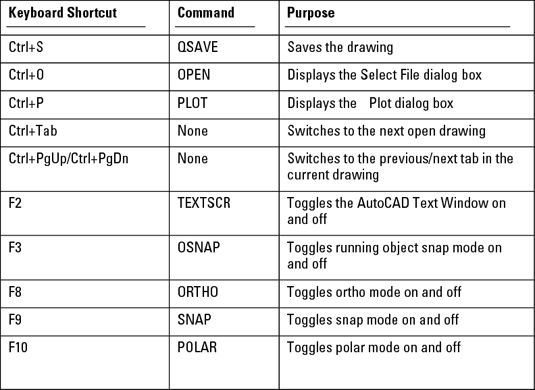
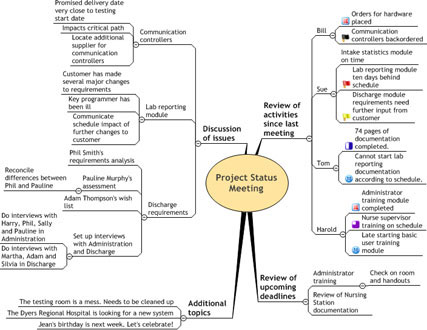

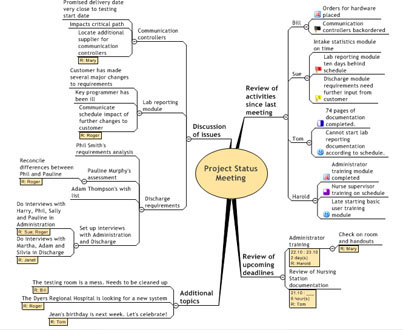
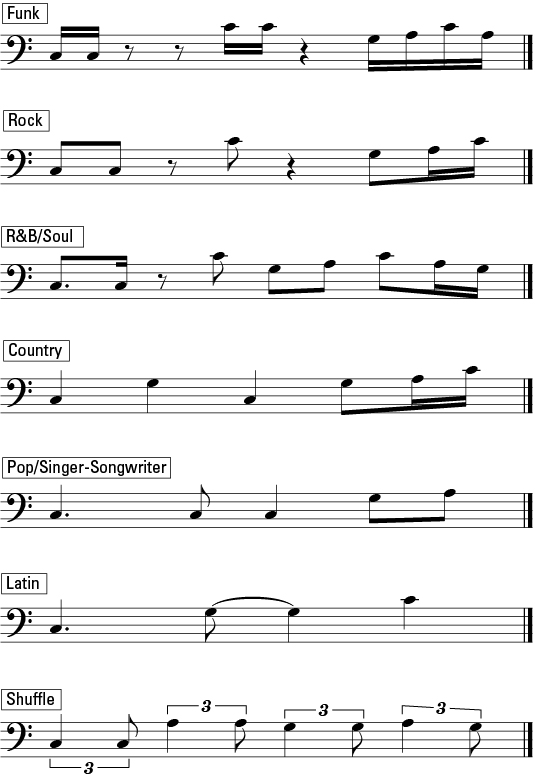 >
> >
>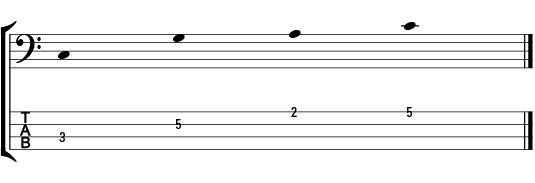 >
>