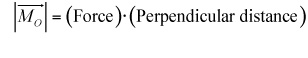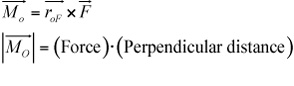Forests are one of the most critical ecosystems on the planet, providing us with products from raw lumber for construction to pulp for paper and packaging to fuel sources such as biomass. Managing forests is a crucial part of building a sustainable future in the green economy. With the right skills, an eco-conscious career transition could yield many rewarding opportunities in an environmentally focused job search.
To succeed in forestry, you must rely on your knowledge of biology, quantitative abilities, and technical skill. In addition, you must have managerial skills and know how to encourage people to act in ways that conserve forests. The goals of a forester are many:
Growing and managing the forest.
Extracting the timber in a sustainable way and processing it as a raw material for use in a huge array of products.
Reforesting, restoring, and remediating forests that have been degraded, damaged, or destroyed.
Managing and protecting wildlife habitat, watershed area, and water resources found in the forested areas.
Providing recreation opportunities.
Maintaining air quality and water quality while naturally sequestering carbon from the atmosphere.
What’s happening now in forestry
The U.S. Forest Service is actively working to understand the state of the nation’s forests and the impact of possible climate change scenarios. In addition, the U.S. Forest Service has received $936 million from the American Recovery and Reinvestment Act (ARRA) to invest in the 93 million acres of public lands it manages; to go toward fire management, building and maintaining facilities, establishing and repairing trails and roads, restoring watershed areas, and dealing with abandoned mines. The projects have created jobs in 32 states.
According to the American Forest & Paper Association, the U.S. forest products industry that produces wood, paper, packaging, and related products “accounts for approximately 6 percent of the total U.S. manufacturing GDP, placing it on par with the automotive and plastics industries.”
Threats of global deforestation sparked the 1993 establishment of the Forest Stewardship Council, an international forest certification system to encourage sustainable forest management practice. Working with various certification bodies such as the Rainforest Alliance, the FSC provides certifications for organizations that grow and harvest forests, companies that use or sell forest products even though they don’t grow trees, forest management companies that want to ensure that their wood is legally and ethically harvested, and companies that manage and harvest products such as seeds or nuts from forests.
Although several other certification programs exist, such as the Sustainable Forestry Initiative in North America, the American Tree Farm System for privately owned forests, and the Programme for the Endorsement of Forest Certification Council, the FSC program is generally seen as the industry standard.
In addition to forest management changes, the forest products industry has made a concerted effort to recycle paper and pulp to recover paper fibers that can be used to generate recycled paper. According to the American Forest and Paper Association, 57.4 percent of the paper consumed in the U.S. was recovered for recycling in 2008. By 2012, the paper industry would like to hit a goal of 60 percent paper recovery. Every ton of paper that is recovered by the industry saves considerable landfill space, energy, water, and trees.
As the climate changes, the U.S. Forest Service’s role as caretaker of the forests is likely to become more important and more difficult. As ecosystems shift in response to rising temperatures, pests and invasive species potentially take hold in new regions, wildfires may rage out of control, and prolonged droughts may take their toll on forested areas.
The American Forest and Paper Association has created a road map to help all stakeholders look to the future of the industry.
The forest products industry has voluntarily committed to reducing its greenhouse gas emissions by 2012 through the Climate VISION program, a voluntary public-private partnership initiative to improve energy efficiency and greenhouse gas intensity in energy-intensive industrial sectors. The industry is utilizing biomass from their production process to produce steam that is then used to generate electricity and dry paper products. The added efficiency reduces carbon emissions and energy costs for forest product plants.
Forest2Fuel, a company that provides pricing information to the timber industry, is tracking trends in the biomass/biofuel arena. Although forestry clearing projects, forest products manufacturing plants, and construction projects produce a variety of woody feedstocks that can be used as fuel, it’s currently unclear whether bioenergy will be a viable new income stream for this industry. The viability depends on how biomass is defined by pending legislation and whether wood-related sources of biomass are designated as a viable source of renewable energy for the Renewable Energy Standard.
Job opportunities in forestry
Forestry has a number of sub-disciplines that cover a broad range of professions and applications
Forestry and natural resource sciences: Biologist, forester, botanist, naturalist, environmental protection specialist
Management and conservation: Forester, urban forester, research forester, arborist, forest consultant, forestry technician, conservation biologist, habitat conservation specialist, natural resource specialist, lumberjack, firefighters
Environmental science and technology: Forestry GIS analyst, air and water quality specialists, environmental health specialist, water recycling, watershed program director, water quality specialist, environmental scientists and consultant, and laboratory analyst
Wood and paper science: Wood technologist, packaging engineer, resin technologist, energy specialist, wood fiber acquisition and sales, pulp and paper specialist, resin extractor, rubber tapper
Genetics and biotechnology: Forest geneticist, tree breeder, biochemist, molecular biologist, genetic engineering specialist
dummies
Source:http://www.dummies.com/how-to/content/green-jobs-in-forest-resource-management.html