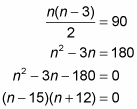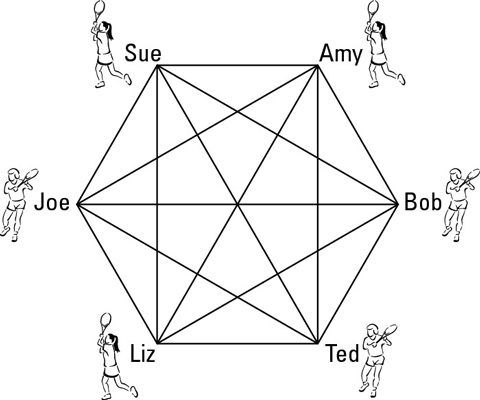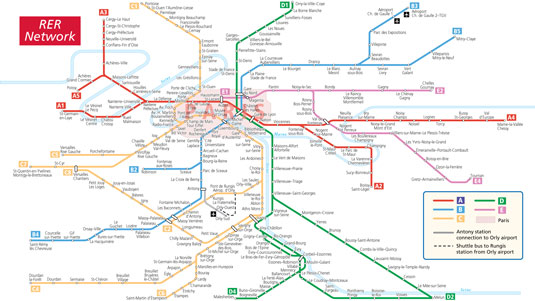India can lay claim to one of the world's oldest civilizations, and its economic history is truly long and complicated.
India's beginnings and pre-colonial times
The Indus Valley civilization, an urbanized society that thrived between 2800 BC and 1800 BC, was economically very sound. The city-states of Mohenjo, Daro, and Harappa were well-planned and apparently carried on a flourishing trade with other civilizations, such as the Mesopotamians, Sumerians, and Egyptians. Doing business with foreign countries is nothing new to India.
Throughout India's early history, a number of empires and dynasties rose and fell. Economically speaking, the most notable dynasty was the Mauryas. They united most of the subcontinent between 321 and 185 BC. The Mauryas established a common currency, and trade flourished.
The Maurya dynasty owes its existence to a scholar-politician named Chanakya, who wrote Arthasasthra, a renowned book on the science of material gain. This early economic whiz is still talked about today.
The Mauryas introduced the world to Indian products like muslin, calico, pashmina shawls, and exotic spices. These commodities continue to be hot-ticket items in the world of trade more than 2,000 years later.
After centuries of rule by various groups, India was visited by Portuguese explorer Vasco de Gama in 1498. An influx of Europeans, including the Dutch, French, and British, continued until the 17th century, when the British East India Company established itself in the country, setting in motion a chain of events that resulted in India's inclusion in the British Empire.
Colonial India: Under the Union Jack
From the self-sustaining, village-centric economy it had followed in ancient times, the land had gradually moved to new and different market systems. Many rulers minted their own currency, and no common monetary system existed in the subcontinent. Trade was based on barter or on the exchange of goods for precious metals.
The British soon changed things. When the British came to India, they found a traditional rural economy driven by a strong commercial network, but it was hampered by poor technology. So they introduced infrastructure — including road and rail networks — set up factories and communication systems to facilitate trade and commerce, and created a uniform currency. Trade prospered, but the balance was decidedly skewed.
The assets of the British East India Company became so huge that the British government decided to step in. India was made a colony, and Queen Victoria was named Empress of India. From a small trading outpost, India became the jewel in the British crown.
But the focus of the British was on exploiting the resources of India for its own material gain; India itself was unable to benefit from the many opportunities that opened up in the changing world order. The country remained economically backward, fettered by poverty, illiteracy, and disease. The partition of the land into the two nations of Pakistan and India added to the burdens of an already impoverished country.
When India gained its independence in 1947, it was one of the world's poorest economies. Sixty years after independence, all that is history.
dummies
Source:http://www.dummies.com/how-to/content/india-from-ancient-economy-to-british-colony.html
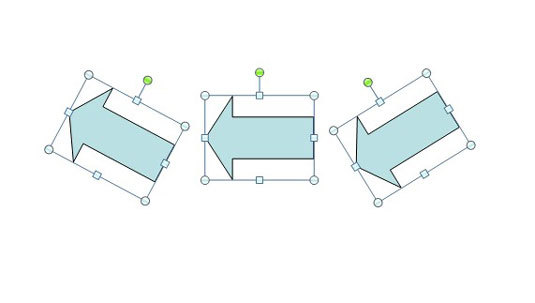 >
>