The profusion of surround-sound standards is a confusing area in the audio arena. Surround sound is multichannel audio designed to produce spatial audio cues — sounds from all around you, in other words — relating to action on the HDTV's screen. It's usually described by the number of channels (or speakers) that a particular system uses to envelop you in sound:
- 5.1 channel system audio actually has six channels:
• A center-channel speaker (located directly above/below your HDTV) that reproduces dialog on your screen.
• Two front (or main-channel) speakers, which reproduce most of the musical soundtrack, plus left and right spatial cues (like someone walking into the room from one side or the other).
• Two surround speakers, located on the rear side walls of the room, that produce spatial cues behind you, and also provide diffuse (not easily locatable) sounds to help create an audio atmosphere.
• An LFE (or low-frequency effects) channel that uses your system's subwoofer (if you have one) to reproduce the very deep bass notes and sounds (like cannons exploding). The LFE channel, because it contains only a small portion of the full spectrum of audio frequencies humans can hear, is the ".1" of 5.1 (or any x.1 system).
- 6.1-channel systems add one extra speaker — a rear surround that is usually located on the back wall of your HDTV viewing room, and that provides an extra level of surround-sound detail.
- 7.1-channel systems that add two extra speakers, mounted on the back wall of the room.
Figure 1 shows a 5.1-channel surround-sound layout in a typical HDTV viewing room or home theater.
>
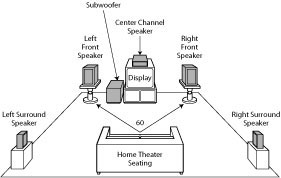
Figure 1: Surround yourself with sound.
Enter the matrix
A surround-sound audio signal can be created three ways:
- It can be encoded in a DVD or HDTV program discretely (each individual channel is recorded on its own channel within the audio soundtrack). This is the best way to accurately produce surround sound — when the director wants you to hear that spooky footstep right there, discrete surround sound gives you the best chance of hearing it there!
- It can be matrixed in along with other audio channels. Typically, matrixed surround-sound signals are mixed into normal two-channel stereo soundtracks. If you're listening in stereo, you don't even hear the surround-sound cues, but if you've got a surround-sound system, these "hidden" tracks are extracted from the stereo soundtrack.
- Sometimes there is no surround sound (discrete or matrixed) for an HDTV program. Perhaps the movie was filmed in 1942, when there wasn't even stereo! Well, surround-sound hardware can often create its own best guesstimate of surround sound, using a regular two-channel stereo input.
If you have a piece of physical media (like a DVD), you can usually figure out which surround-sound format (or system) is being used by looking for labels. If you're watching a broadcast (HDTV or standard-definition), you might see a label or description on an onscreen program guide (or in the newspaper or TV Guide). Luckily your surround-sound decoder — the device that "reads" the encoded surround-sound signals and turns them into sounds you can hear — usually detects surround-sound formats automatically.
Introducing the formats
Two companies dominate the surround-sound system market: Dolby Labs and DTS. Dolby is the market leader, but both are common on DVDs and other source material. These are the most common surround formats:
- Dolby Digital/AC-3: The most widely used surround-sound format, Dolby Digital (also called AC-3) is part of the HDTV standard itself! Dolby Digital is a 5.1-channel, discrete surround-sound format, and in addition to HDTV programming, it can be found on most DVDs, and some digital cable and satellite TV programming.
- Dolby Digital doesn't have to be 5.1 channels. It's possible to use Dolby Digital for two-channel stereo or even mono (one-channel) soundtracks — which is often the case for older material filmed/recorded before the advent of surround sound.
- Dolby Digital EX: As Dolby's 6.1-channel solution (with the extra "rear-surround" channel added in), Dolby Digital EX provides 5.1 channels of discrete surround sound, but then uses a matrixed system for the rear surround.
- Dolby Pro Logic II/IIx: Pro Logic II is Dolby's system for decoding the matrixed surround sound found on some older TV sources — like VHS VCR tapes and some stereo NTSC TV broadcasts. A newer version named Pro Logic IIx is starting to appear on some audio/visual gear. Pro Logic II/IIx can also create relatively realistic-sounding surround sound from true two-channel sources like CDs or stereo TV broadcasts.
- DTS: DTS (the format) is DTS's (the company's) equivalent to Dolby Digital — a 5.1-channel surround-sound format. You mainly find DTS on DVDs.
- DTS-ES: DTS-ES is DTS's equivalent to Dolby Digital EX; a 6.1-channel system. Found on DVDs, DTS-ES differs from Dolby Digital EX in that at least some DTS-ES soundtracks use a discrete rear-surround channel. Not all do, however — look for the DTS-ES Discrete logo on the DVD case, otherwise assume you've got a matrixed DTS-ES soundtrack.
- DTS NEO:6: Not content to have equivalents to only Dolby Digital and Dolby Digital EX, DTS also has a system equivalent to Dolby Pro Logic II — DTS NEO. DTS NEO:6 takes two-channel audio input and magically creates multichannel 5.1 (or even 6.1 or 7.1) surround-sound soundtracks.
- Proprietary encoders: Some HDTVs (and other surround-sound gear) have a surround-sound system from someone other than Dolby or DTS — these systems typically provide functionality similar to Pro Logic II or NEO:6, creating multichannel audio output from two-channel input.
So why should you care? Well, you have two issues here:
- Be sure your system can decode the right audio formats.
- Buy the versions of audio that are most compatible with your system (or else know what you aren't getting when you buy).
In an ideal world, your audio-playback capability would support all these formats, but you want at least Dolby Digital. Most systems support both Dolby Digital and DTS. As far as the 6.1 or 7.1-channel systems go, that's a matter of personal taste — there's very little content out there for them, so they aren't requirements.
You can tell what encoding was used to create the audio by looking on the back of the DVD or CD.
>
dummies
Source:http://www.dummies.com/how-to/content/considering-surroundsound-for-your-hdtv-system.html
No comments:
Post a Comment