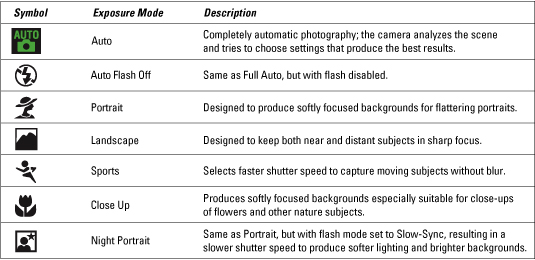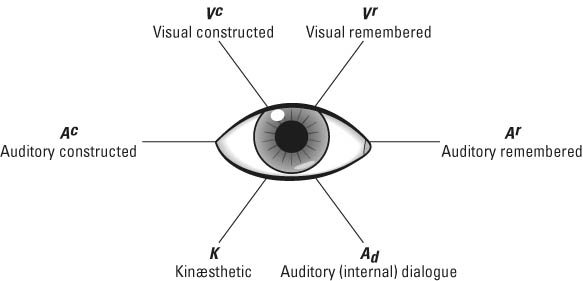Although most investors are now familiar with exchange-traded funds (ETFs), mutual funds remain the most popular investment vehicle of choice by a margin of 12:1.
The reasons for the dominance of mutual funds are several. First, mutual funds have been around a lot longer and so got a good head start.
Second, largely as a corollary to the first reason, most company retirement plans and pension funds still use mutual funds rather than ETFs; as a participant, you have no choice but to go with mutual funds.
And finally, the vast majority of ETFs are index funds, and index funds are not going to become the nation’s favorite investment vehicle anytime soon. They should, but they won’t. People just aren’t that logical.
Index mutual funds, which most closely resemble ETFs, have been in existence since 1976 when Vanguard first rolled out the Index Investment Trust fund. Since that time, Vanguard and other mutual fund companies have created hundreds of index funds tracking every conceivable index.
Yet index funds remain relatively obscure. According to figures from the Investment Company Institute, index mutual funds hold less than 8 percent of all money invested in mutual funds.
Why would anyone want to invest in index funds or index ETFs? After all, the financial professionals who run actively managed mutual funds spend many years and tens of thousands of dollars educating themselves at places with real ivy on the walls, like Harvard and Wharton.
They know all about the economy, the stock market, business trends, and so on. Shouldn’t you cash in on their knowledge by letting them pick the best basket of investments for you?
Good question! Here’s the problem with hiring these financial whizzes, and the reason that index funds or ETFs generally kick their ivy-league butts: When these whizzes from Harvard and Wharton go to market to buy and sell stocks, they are usually buying and selling stock (not directly, but through the markets) from other whizzes who graduated from Harvard and Wharton.
One whiz bets that ABC stock is going down, so he sells. His former classmate bets that ABC stock is going up, so he buys. Which whiz is right? Half the time, it’s the buyer; half the time, it’s the seller. Meanwhile, you pay for all the trading, not to mention the whiz’s handsome salary while all this buying and selling is going on.
Economists have a name for such a market; they call it “efficient.” It means, in general, that there are so many smart people analyzing and dissecting and studying the market that the chances are slim that any one whiz — no matter how whizzical, no matter how thick his Cambridge accent — is going to be able to beat the pack.
That, in a nutshell, is why actively managed mutual funds tend to lag the indexes, usually by a considerable margin.
If you want to read more about why stock-pickers and market-timers almost never beat the indexes, pick up a copy of the seminal A Random Walk Down Wall Street by Princeton economist Burton G. Malkiel. The book, now in something like its 200th edition, is available in paperback from W. W. Norton & Company.
There’s also a website run by something of an indexing fanatic (hey, there are worse things to be) that is packed with articles and studies on the subject. You could spend days reading!
dummies
Source:http://www.dummies.com/how-to/content/exchangetraded-funds-better-than-brokers.html