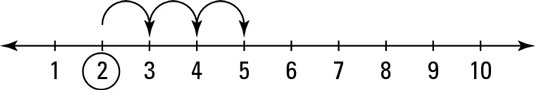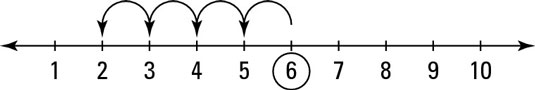Many people have a difficult time setting a fair price for the services they offer. Mom bloggers are particularly disadvantaged because what they offer isn’t a flat product or service. A freelance writer can charge by the article, word count, or by the hour.
It is more difficult to put a value on your personality and influence, because this is an intangible thing that varies widely depending on your experience, followers, and even the topic you blog about. Many people find it so difficult to measure their own influence that they give up on trying to put a value on it.
Keep in mind that the reason brands approach you is because they value your influence — so you should, too. Ultimately, you are helping them sell their products and services — a fact that you should use to your advantage if you find yourself negotiating with a brand about your compensation.
Any time you communicate with a brand representative, frame your statements in a way that showcases what you bring to the table. Highlight what you are giving to the potential project — your influence, your audience, your voice, your contribution to their bottom line. When you are clear about what you offer, it’s much easier to ask for compensation commensurate with your experience.
To help you come to a ballpark valuation of one of your sponsored blog posts, there are a few ways you can calculate a number. The going rate for quality, impression-based online advertising is usually between $1 and $15 per 1,000 impressions. The average is usually between $3 and $10. Only you can decide what rate feels right for your blog.
Say you’ve been asked to run a contest for your readers, and your sponsor is offering a prize worth $50 — and is also offering you the same prize for running the contest. The following steps calculate the number of impressions you think you can deliver:
Estimate the number of views the contest blog post will likely get.
You can do this by looking at past contest post views in your analytics program. This is the number of views just for this one post, not for your entire blog.
Factor in social media mentions.
Factor in any tweets or Facebook mentions you may be able to include by adding up your Twitter followers, Facebook friends, or Facebook fan-page fans. Only include the numbers if you will be promoting your contest on the other sites.
Add how many RSS subscribers your blog has.
Add how many people you have on your mailing list if you have one.
Only include this number if you will be promoting your contest to your mailing list.
Take that the total number and divide it by 1000.
Multiply that number by the dollar rate you want to charge.
You can use the steps just given to get the formula to calculate fair compensation:
Page Views + Social Media + RSS Subscribers + Mailing List = Number of Impressions
Number of Impressions / 1000 x Dollar Rate = Fair Compensation
For example, your contest post will get about 3,000 page views, you have 1,500 Twitter followers, 200 Facebook fan-page fans, and 500 RSS subscribers. That’s approximately 5,200 impressions, and you feel that charging $10 per 1,000 impressions is fair. So that gives you a dollar amount of around $50 as a baseline to value one of your contest posts.
A different way to value this contest post is to calculate the time it takes you to write the post and administer the contest. Then you can choose an hourly rate for the time involved.
Now factor in what the contest sponsor is offering you:
If the free $50 product they offered you is something that you want, then you might decide to do the contest for no extra charge.
If the sponsor hadn’t offered one of the products to you, you could ask for $50 compensation to run the contest.
Perhaps the brand can offer you a mention on its own Facebook page, and that page has 500,000 fans. Is that worth $50 to you?
Perhaps the brand is willing to feature you on its website, too. Is that worth $50 to you?
The only way you are going to know if what your sponsor is offering is fair is by having a baseline number to compare to.
dummies
Source:http://www.dummies.com/how-to/content/negotiate-a-respectable-rate-for-mom-blog-services.html