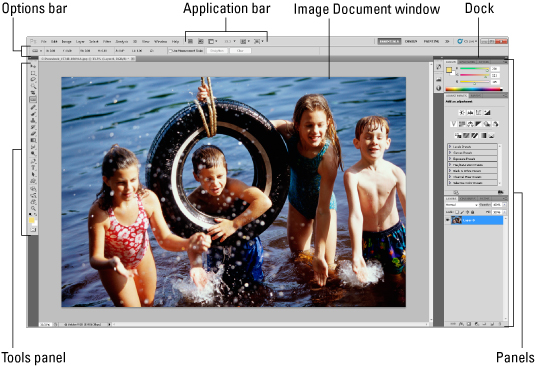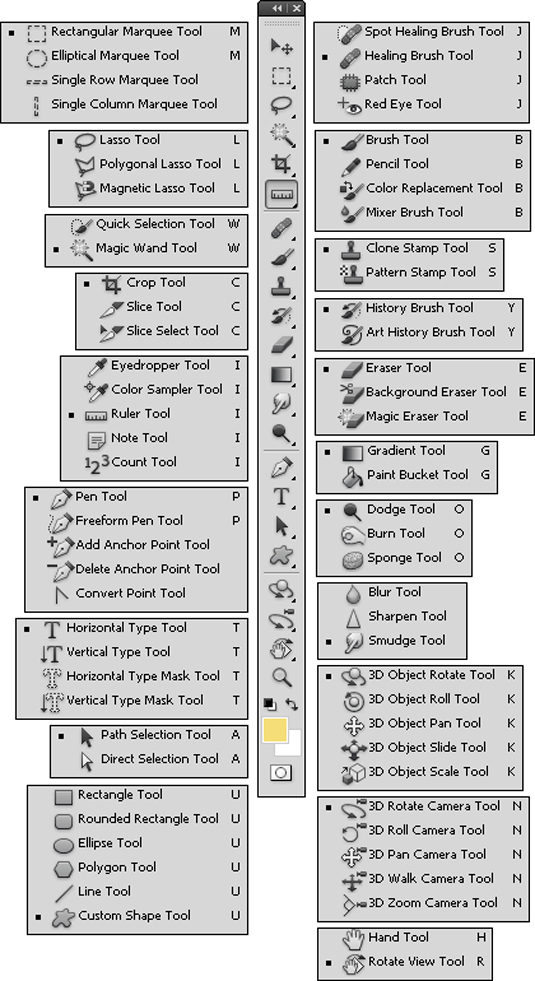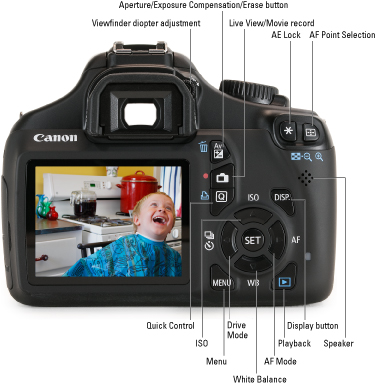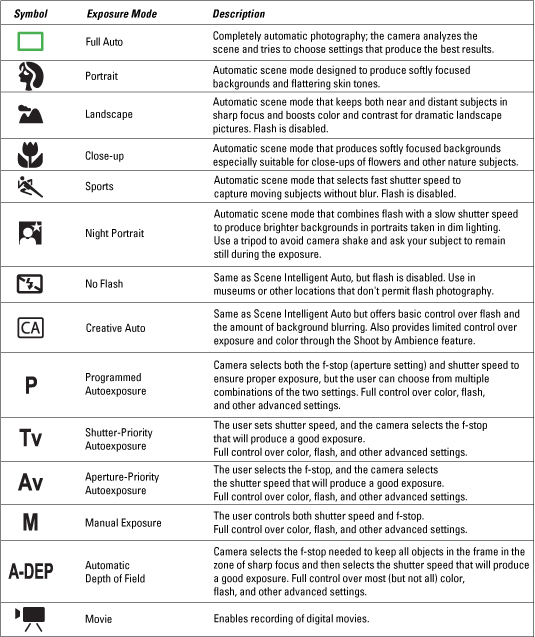Nearly 50 percent of those suffering from osteoarthritis don't know what kind of arthritis they have and therefore can't make good decisions about their treatment.
Say your knee hurts. The first time that you visit your doctor complaining of the pain, he will put you through the standard round of interviews, examinations, and tests. He'll review your medical history, and make a detailed list of the injuries you have sustained, especially to your knees. He may palpate your knee to see if it's painful to the touch, carefully bend your knee and straighten it several times (it may hurt a little and seem stiff), and listen for cracking or popping in the joint. Then, your doctor may send you to the lab to get some blood drawn to rule out other forms of arthritis. At this point, all your doctor has to go on is a history of knee injuries, some pain and stiffness upon movement, and a little cracking in the joint. These symptoms certainly may sound like osteoarthritis, but it may not be a sure thing yet.
The next step would be to order an X-ray of your knee to see if one or more of the following signs are present:
- Narrowing of the joint space
- Bits of cartilage or bone floating in the joint fluid
After a diagnosis of osteoarthritis is confirmed, you and your doctor can begin to devise a treatment program — confident that you are headed in the right direction. Although the symptoms may not disappear completely, there is a good chance that with proper treatment, your pain will diminish significantly and joint degradation can be kept to a minimum.
A good treatment plan for osteoarthritis should include the following elements to help you manage pain and discomfort on a daily basis.
Medication for osteoarthritis
Both prescription and over-the-counter remedies are commonly used to relieve osteoarthritis pain. Whether prescription or nonprescription, the drugs usually fall into one or two categories:
- Acetaminophen: These remedies relieve pain but don't reduce swelling (for example — Tylenol, Liquiprin, or Datril).
- Nonsteroidal anti-inflammatories or NSAIDs: These relieve pain and do reduce swelling, as well as lessen fever (for example, aspirin, Advil, Aleve, or Motrin).
If your joints are swollen, the doctor will probably prescribe an NSAID. If swelling is not a problem, he or she may give you acetaminophen.
To avoid drug interactions, overdose, or side effects, make sure that you check with your doctor before taking any over-the-counter medications.
Exercise for osteoarthritis
If you're in pain, you'll probably want to stop moving, and it's certainly advisable for you to rest your joints when you're feeling achy. However, too much sitting around can actually be the worst thing for you in the long run. Exercise is a great way to "oil and feed" the cartilage. Under-exercised joints don't get the lubricating and nourishing benefits of the in-and-out action of the joint fluid, so cartilage can become thin and dry, losing its resilience and capability to cushion the bones.
You should include three types of exercises in your overall physical fitness program:
- Flexibility exercises: You should do stretching, bending, and twisting exercises every day to increase your range-of-motion and reduce stiffness. Flexibility exercises will help keep your joints loose and flexible.
- Strengthening exercises: Weight lifting or isometric exercises should be done every other day to build your muscles and help keep your joint supporting structures stable. These types of exercises will help increase your muscle strength.
- Endurance (aerobic) exercises: These should be done at least three times a week for at least 20 to 30 minutes each session to increase overall fitness, strengthen your cardiovascular system, and keep your weight under control. Brisk walking (especially up hills), jogging, cycling, dancing, jumping rope, and so on, increases your fitness and capacity for exercise.
Before starting a new exercise program, check with your doctor to find out what kinds of exercise and which levels of activity are appropriate for you. Doing the wrong exercises — or doing the right exercises in the wrong way — can cause further injury.
More osteoarthritis treatments
Knowing and applying the techniques of body alignment, proper standing, sitting, walking and running, and correct lifting can go a long way toward sparing your joints from excessive wear-and-tear and protecting them from future injury. You may also find it helpful to wrap affected joints with elastic supports or take a load off with assistive devices, such as canes or crutches, whenever necessary. Other joint-protective techniques include alternating your activities with rest periods, varying your tasks to avoid too much repetitive stress on any one area, and pacing yourself. Don't try to do too much at once.
Some people prefer heat, others cold, but use whatever works for you. Hot baths, heating pads, electric blankets, and hot tubs can relax painful muscles, while ice packs can numb the affected area. Just make sure you don't use either method for longer than 20 minutes at a time to avoid damaging tissues.
A good rule to keep in mind is to give your skin time to return to its usual temperature before reapplying hot or cold packs.
If you're overweight, your hips, knees, and ankles are probably suffering. Not only are they subjected to a force equal to three times your body weight each time you take a step, they can be pummeled by ten times your body weight if you jog or run! So that extra 10 pounds around your middle may translate to an extra 100 pounds slamming away on certain joints at certain times. And that's only one reason why it's so important to keep your weight at an acceptable level.
Fifty percent of patients who develop knee osteoarthritis have been overweight for between three and ten years.
Strategies for pain management, foods and supplements that can help heal, positive thinking, prayer, spirituality, massage, relaxation techniques, and alternative healing methods can add to your arsenal in the fight against pain and disability. Don't ignore their enormous potential to improve the quality of your life.
When you have a painful joint that isn't going to get better and the pain is seriously compromising the quality of your life, you may want to consider surgery. These days, arthroscopic surgery, cartilage transplants, and joint replacement surgery are routinely performed and can make a huge difference for those who live in pain.
dummies
Source:http://www.dummies.com/how-to/content/diagnosing-and-treating-osteoarthritis.html