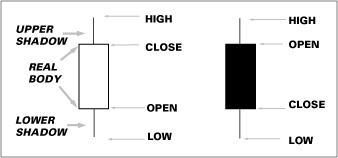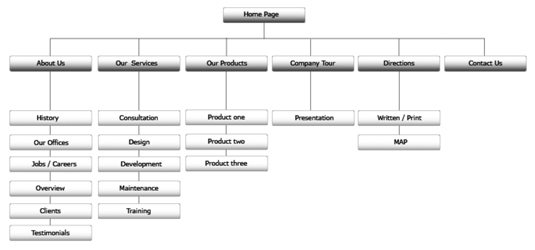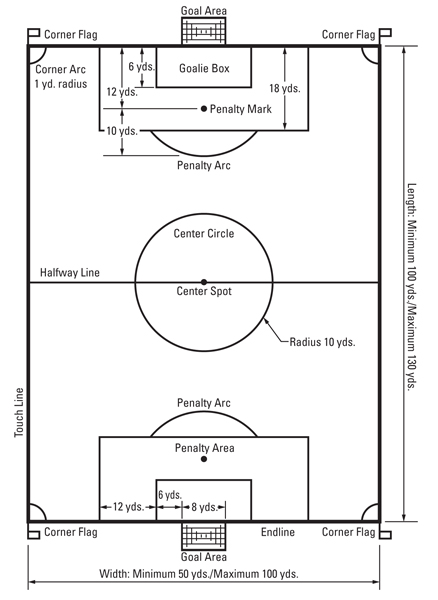Twitter can be a powerful marketing tool if used correctly. Although some of the rules for marketing on Twitter are just commonsense, read the tips listed here to make sure you are making the most of your business presence on Twitter.
Be honest: People come to respect you for being honest when you use Twitter. When they respect you, they can help drive traffic to your website by sharing your content, and that simple step is an important key to success on Twitter.
Have a sense of humor: Humor goes a long way when sharing content on Twitter. If your followers find a certain comment funny, they may retweet and share that content with their followers. The entire idea of using Twitter for marketing is to get the people who already follow you to share your content with the people who follow them. That’s viral marketing at its finest.
Quote tweets that have to do with humor tend to be retweeted more often.
Interact with your followers: Start interacting with your followers before you ever try to ask them to share your content.
Use TwitPic: TwitPic is a service that allows you to share pictures from your mobile devices directly with Twitter. Using TwitPic while you promote through Twitter can help you live up to the idea of transparency and show some type of personality through your business.
Keep in mind that too much of something is never a good thing. Make the pictures you post memorable. Don’t, for example, take a picture of a random dog in the street and say, “Oh, he’s cute!” You’re just going to annoy people.
Tweet on a regular basis: Try to tweet at least five times a day. You could tweet in the morning, during lunch, and in the evening. This number doesn’t include the @replies or direct messages that you should send based on who connects with you throughout the day.
Use a profile picture: Use your personal picture in your Twitter profile. People want to know faces, not logos, because it makes you seem a little more human on a technology-driven tool.
Do fun stuff every day: Content on the Internet can get boring or repetitive after a while. Sharing relevant content works only to a point; it’s also important to share fun stuff.
Stick to a schedule: To be successful in marketing on Twitter, you need to avoid becoming overwhelmed. The only way to prevent being overwhelmed is to ration and manage the time you spend on Twitter.
Say thank you: If someone from your Twitterati decides to share your content, make sure that you thank him or her for sharing. People share content on Twitter for two reasons: they want cewebrities or Twitterati to notice them, or they really liked your content. Whichever reason applies, thank them for sharing your content.
Add your twitter name to your business card: One of the more successful strategies to integrating Twitter into your daily life involves adding your Twitter name to your business card. Not everyone knows what your Twitter name is when it appears on your business card, but many do.
You need to connect with people on multiple levels because the more times you connect with individuals, the better the chance of them remembering you and what you do.
dummies
Source:http://www.dummies.com/how-to/content/ten-dos-for-marketing-your-business-on-twitter.navId-610165.html