Unfortunately, the Cabri Jr. geometry application for the TI-84 Plus calculator has no tool for constructing polygons having more than four sides. However, you can still construct a polygon having as many sides as you wish by stringing together line segments. Such a construction is shown here.
>
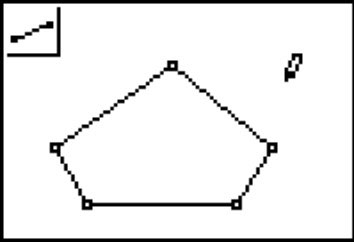 >
>
Using the Segment tool to construct a pentagon.
Here are the basic steps for constructing a polygon by stringing together line segments:
Press [WINDOW][3] to select the Segment tool.
Move the cursor to the location of the first vertex of the polygon and press [ENTER].
Move the cursor to the location of the second vertex of the polygon and press [ENTER] twice; once to create the first side of the polygon, and a second time to start the second side.
Repeat Step 3 until all vertices, but not the last side, of the polygon had been constructed.
Move the cursor to the first vertex you created in Step 1. When that vertex starts blinking, press [ENTER] to complete the construction.
>
dummies
Source:http://www.dummies.com/how-to/content/construct-polygons-in-cabri-jr-on-the-ti84-plus.navId-612814.html
No comments:
Post a Comment