PowerPoint enables you to group objects on your slides. Grouping PowerPoint objects on your PowerPoint slides is useful for creating complex pictures because it enables you to work on one part of the picture, group it, and then work on the next part of the picture without disturbing the part that you’ve already grouped. After you have several such groups, select them and group them.
Choose all objects that you want to include in the group.
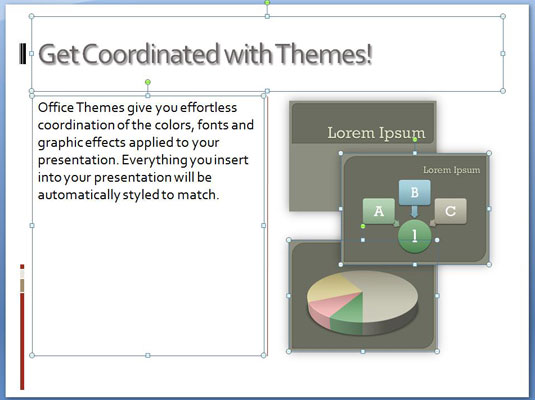
Right-click one of the selected objects and then choose GroupGroup.
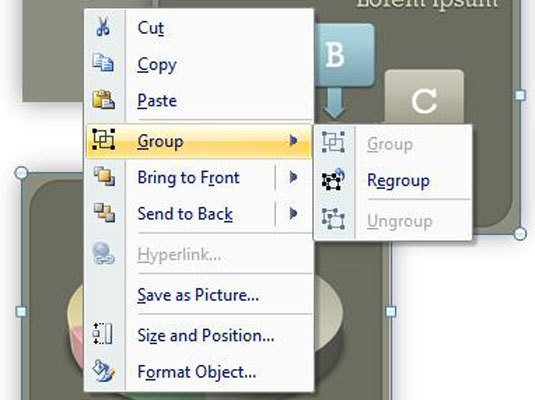
To take a group apart so that PowerPoint treats the objects as individuals again, follow these steps:
Right click the group you want to break up.
Choose GroupUngroup.
If you create a group and then ungroup it so that you can work on its elements individually, you can easily regroup the objects:
Right click one of the objects that was in the original group.
Choose GroupRegroup.
PowerPoint remembers which objects were in the group and automatically includes them.
dummies
Source:http://www.dummies.com/how-to/content/how-to-group-objects-on-powerpoint-slides.html
No comments:
Post a Comment