You can control and set various payroll settings in QuickBooks 2011 with the Payroll & Employees Preferences, which includes Company Preferences. The QuickBooks Payroll Features radio buttons let you tell QuickBooks how you want to handle payroll: using an outside payroll service such as Intuit Complete Payroll (select Complete Payroll Customers in this case), using QuickBooks payroll features (select the Full Payroll radio button), or not using payroll at all (select the No Payroll radio button).
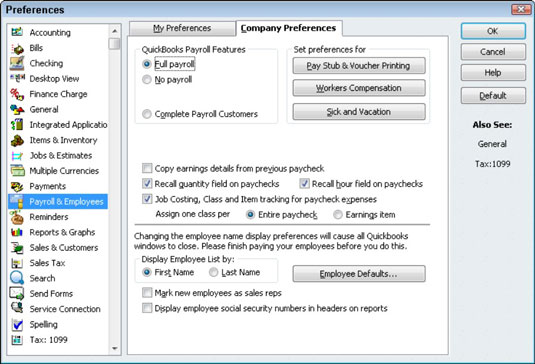
The Pay Stub & Voucher Printing button lets you tell QuickBooks what employee information to print on the payroll check: employee address, company address, sick pay information, vacation pay information, and pay period information.
The Workers Compensation button lets you fiddle with the way that QuickBooks tracks information related to your workers' compensation tax. The Sick and Vacation button lets you fine-tune how QuickBooks monitors employee sick and vacation pay accrual and usage. Click either of these buttons to see information about how the button works.
In roughly the middle of the Company Preferences tab of the Payroll & Employees Preferences set, QuickBooks supplies several other check boxes and radio buttons:
Copy Earnings Details from Previous Paycheck: Pretty self-explanatory.
Recall Quantity Field on Paychecks: QuickBooks recalls or reuses paycheck quantity information from the last pay period's paychecks.
Recall Hours on Paychecks: QuickBooks fills in the same number of paycheck hours from the last pay period's paychecks.
Job Costing, Class and Item Tracking for Paycheck Expenses: QuickBooks lets you track payroll expenses not just by account, but by job, class, or item.
The Assign One Class Per radio buttons (Entire Paycheck and Earnings Item): You can indicate that you want to use a different class for each item that appears on an employee's paycheck.
The Display Employee List By radio buttons let you choose how employee lists are sorted on reports — by first name or by last name.
If you click the Employee Defaults button, QuickBooks displays a dialog box that you can use to set employee payroll default information, such as deductions for taxes or health insurance.
Finally, at the bottom of the dialog box, QuickBooks provides two other options for handling payroll. The Mark New Employees as Sales Reps check box and the Display Employee Social Security Numbers in Headers on Reports check box, if selected, do exactly what you'd expect.
dummies
Source:http://www.dummies.com/how-to/content/controlling-how-payroll-works-in-quickbooks-2011.navId-410521.html
No comments:
Post a Comment