When using Peachtree to manage your business finances, remember the credit and debit rules; use keyboard shortcuts to work easily in Peachtree; and get to know the toolbar buttons used the most. If you have a question about using Peachtree, or accounting, use the variety of internet resources available.
>
>
Debit and Credit Rules when Using Peachtree
Peachtree helps you keep debit and credit rules straight when you're managing business financials. Just remember: Credits and debits must equal each other. Peachtree will do the accounting work for you, but keep these other pointers in mind:
To increase an Asset account, DEBIT it.
To decrease an Asset account, CREDIT it.
To increase a Liability or Equity account, CREDIT it.
To decrease a Liability or Equity account, DEBIT it.
To increase a Revenue account CREDIT it.
To decrease a Revenue account DEBIT it.
To increase an Expense account, DEBIT it.
To decrease an Expense account, CREDIT it.
>
>
>
Important Web Addresses for Peachtree Help
If you need help with Peachtree or have questions about managing your company’s finances, these web sites have the information you need:
>
>
>
Peachtree Keyboard Shortcuts
Peachtree speeds up your accounting tasks — and keyboard shortcuts speed up Peachtree. Get to know these Peachtree key combinations ( or keyboard shortcuts) and their functions to help you quickly and efficiently complete your business accounting.
| ALT+S | Save the current record |
| CTRL+C | Copy selected text to the Windows clipboard |
| CTRL+X | Cut selected text to the Windows clipboard |
| CTRL+V | Paste text from the Windows clipboard |
| CTRL+E | Delete the current record |
| CTRL+F | Display the Find Transactions window |
| CTRL+D | Find Next |
| CTRL+N | Create a new company |
| CTRL+O | Open an existing company |
| CTRL+B | Back up a company |
| CTRL+R | Restore a company |
| CTRL+P | Print the displayed report, invoice, quote, payment, and so on. |
| F1 | Get help for the current window |
| CTRL+F6 | Move to the next window |
| CTRL+F4 | Close the current document window |
| ALT+F4 | Close the application window |
>
>
>
Frequently Used Toolbar Buttons in Peachtree
Toolbar buttons complete the tasks in selected Peachtree windows. These toolbar buttons are used over and over in Peachtree, so get to know their names and functions:
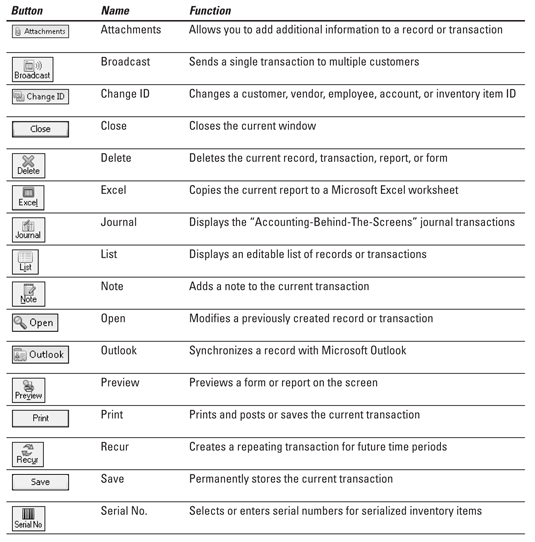
>
>
dummies
Source:http://www.dummies.com/how-to/content/peachtree-for-dummies-cheat-sheet.html
No comments:
Post a Comment