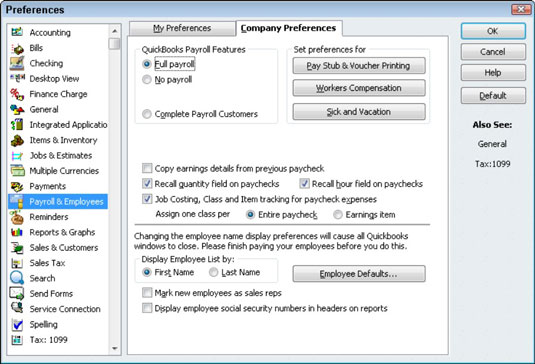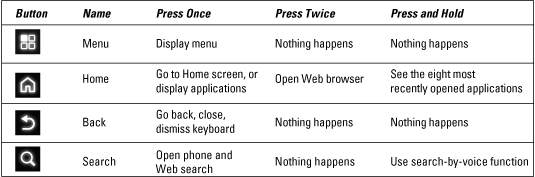WordPress offers hundreds of powerful plugins that provide multiple ways to extend your website’s functionality. Many more plugins can be found on the WordPress Plugin Directory page.
All in One SEO Pack: Good SEO (search engine optimization) practices help the major search engines (Google, Yahoo!, and Bing) easily find and cache your site content in their search databases so that when people search using keywords, they can find your site in the search results.
The All in One SEO Pack plugin helps you fine-tune your site to make that happen; it automatically creates optimized titles and generates HTML keywords for your individual posts and pages.
WP-Print: WP-Print is an easy-to-use plugin that provides a clean, printable version of your blog posts and pages. WP-Print strips most of the style from your theme design (images and formatting, for example) and outputs a clean print of your article with black text on a white background.
PluginBuddy Mobile: PluginBuddy Mobile is a premium WordPress plugin that starts at $45. This plugin adds a feature set and functionality to your website by creating a mobile-ready version that displays correctly in many major mobile web browsers, such as iPhone, BlackBerry, and Android devices.
Subscribe to Comments: The Subscribe to Comments plugin lets your visitors subscribe to individual posts you’ve made to your blog. They receive a notification via e-mail whenever someone leaves a new comment on the post. This feature goes a long way toward keeping your readers informed and making the discussions lively and active.
ShareThis: ShareThis allows visitors to share content through e-mail and popular social bookmarking services, such as Technorati, Delicious, and Digg.
WP Super Cache: WP Super Cache creates static HTML files from your dynamic WordPress content. A cached version simply means that the content is converted to static HTML pages (as opposed to dynamically created content pulled from your database through a series of PHP commands) that are then stored on the server. This process eases the efforts the web server must take to display the content in your visitors’ browsers.
WP Security Scan: This plugin is relatively simple to use; it scans your entire WordPress installation and looks for any security vulnerabilities that may exist and then suggests corrective actions that you can take to improve the overall security of your WordPress installation.
Backup Buddy: With this plugin, you can determine a schedule of automated backups of your site on a daily, weekly, monthly basis. You can store those backups on your web server, e-mail backups to a designated e-mail address, or store the backups in Amazon’s Simple Storage Service, if you have an account there.
WordPress.com Stats: With the rise in popularity of the hosted WordPress.com service came a huge demand for the statistics that it provides in its Dashboard pages. This plugin collects all the important statistics, including the number of hits on the site per hour, day, or month; the most popular posts; the sources of the traffic on the site; and the links people click to leave the site.
WPMU Premium: WPMU Premium isn’t just one plugin; it’s an entire collection of plugins that are geared toward and developed for users who take advantage of the multisite feature with WordPress, as well as the users who have developed a social community website using the BuddyPress plugin for WordPress.
dummies
Source:http://www.dummies.com/how-to/content/ten-powerful-plugins-for-wordpress-design.html