To see which resources each computer offers, click to open its icon. If that computer is sharing a folder from one of its disk drives or a printer, you see the appropriate icon listed in the window.
My Networking Places in Windows XP
To view other computers on the network in Windows XP, open the My Network Places icon, either on the desktop or from the Start menu.
>
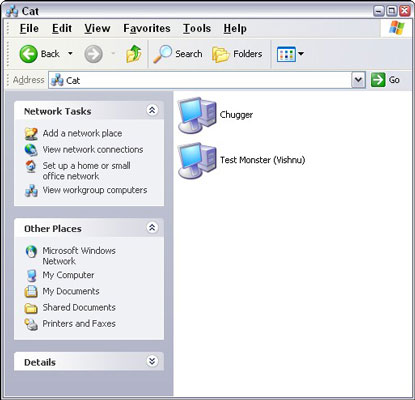 >
>
Computers in a workgroup, as seen by Windows XP.
The above figure shows a cozy, two-computer network that was created by simply attaching an Ethernet cable between a desktop computer and a laptop. (Directly means no hub or switch.) Both computers show up as icons, labeled with their computer names. The Workgroup name, Cat, appears on the Address bar and atop the window.
>
dummies
Source:http://www.dummies.com/how-to/content/how-to-find-other-computers-on-a-network.html
No comments:
Post a Comment