A top-heavy title occurs in longer titles, when most of the words appear on the top line but one or two drop to a second line. Unsightly top-heavy titles look especially bad on PowerPoint slides, where text is blown up to 40 points or more. Avoiding top-heavy titles give you PowerPoint slides a more polished look. To fix a top-heavy title on a PowerPoint slide, click where you prefer the lines to break and press Shift+Enter. Pressing Shift+Enter creates a hard line break, a forced break at the end of one line. (To remove a hard line break, click where the break occurs and then press the Delete key.)
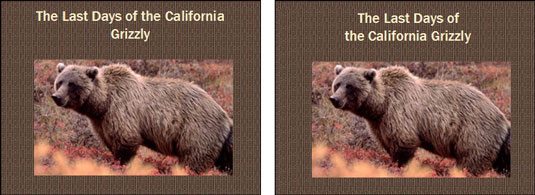
The only drawback of hard line breaks is remembering where you made them. In effect, the line breaks are invisible. When you edit a title with a line break, the line break remains, and unless you know it’s there, you discover the line breaking in an odd place. The moral is this: If you’re editing a title and the text keeps moving to the next line, you may have entered a hard line break and forgotten about it.
dummies
Source:http://www.dummies.com/how-to/content/how-to-fix-a-topheavy-title-on-powerpoint-2007-sli.html
No comments:
Post a Comment